Atom is a simple web feed format that handle the post data in XML, various CMS, and static site generators use it to allow third party software (like feedly) to notify it’s users when the site add more content.
The first problem to work with Atom and a JavaScript framework like Ionic, is that parse a XML is not as trivial as parse a Json File, to parse the XML you need some glue code.
The following snippet convert a ATOM Xml to a javascript object with some properties:var parser = new DOMParser();
var xml = parser.parseFromString(xmlString, 'text/xml');
var entryData = xml.getElementsByTagName('entry');
var posts = [];
for (var i = 0; i < entryData.length; i++) {
posts.push({
id : getFirstNode(entryData[i], 'id').innerHTML,
title : getFirstNode(entryData[i], 'title').innerHTML,
content : getFirstNode(entryData[i], 'content').innerHTML,
image : getImageLink(entryData[i], 'thumbnail', 'media')
});
}
The trick is to use the DOMParser to parse the XML data, and then you can use it like any dom element (getDocumentById, getElementsByTagName, etc).
This snippet use two simple functions to extract the data from the Dom Element,function getFirstNode(parent, nodeName, nameSpace) {
if (!nameSpace)
return parent.getElementsByTagName(nodeName)[0];
return parent.getElementsByTagName(nodeName, nameSpace)[0];
}
function getImageLink(parent, nodeName, nameSpace) {
var node = getFirstNode(parent, nodeName, nameSpace);
if (node)
return node.getAttribute('url');
return null;
}
This example, produces a Json like this:[
{
"id": "http://avolpe.github.io/ionic/2016/02/10/simple-atom-reader-with-ionic",
"title": "Simple Atom reader with Ionic",
"description": "Simple example of a rss feed reader with Ionic"
}
]
About CORSS problems
If you debug with a browser instead of a real device (or emulator), and you use a external Atom XML file (for example, a Atom file from a wordpress blog), you will get a CORS exception (that means, the file author don’t allow third party webpages access their content) when you try to get the file. In a real device you don’t have this problem, because you are not a webpage.
To fix this issue, you need to create a Ionic Proxy, to achieve this, add something like this in your ionic.project file:"proxies" : [ {
"path" : "/rssData",
"proxyUrl" : "http://avolpe.github.io"
} ]
And call to /rssData/atom.xml instead of the real URL. Read more about ionic proxies here
Example with a Ionic List
If you use the previous code with a Ionic List, you can achieve a nice looking view of your rss, something like this:
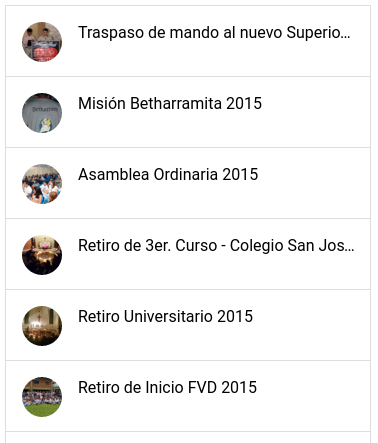
With this html:{{ entry.image }}
<ion-list>
<ion-item ng-repeat="entry in entries" class="item-avatar">
<img ng-src="{{ entry.image }}" />
<h2>{{ entry.title }}</h2>
<p>{{ entry.url }}</p>
</ion-item>
</ion-list>
